Faster Delivery in 3-5 Days
Faster Delivery in 3-5 Days

Car keys are one of the most important components of a car's anti-theft system. Losing your keys can prevent your car from starting and pose a security risk. It's more annoying when you lose all your keys than when you lose just one, which means you have to pay the dealer more money to get a new one.
So the Autel key programmer was designed specifically for this situation. Whether you're an individual or a professional locksmith, you can easily program your keys with the Autel key programmer.
Today, we will take the example of losing all the keys for a BMW 5 Series and see how to reprogram a new BMW key using Autel IM608 PRO II and XP400 pro. I hope this will be helpful to you.

Program BMW keys with Autel key programming tool.
The Autel IM608 PRO II is a powerful Autel key programmer that makes working on BMW vehicles simple and efficient. After connecting to your vehicle’s ECU using the MaxiFlash JVCI+, just select the BMW brand, and the tool will automatically read the VIN—no need to manually type in the 17-digit number.
Select the control unit, enter CAS3/CAS3+ Immobilizer, check the vehicle information and confirm.This feature streamlines the process when programming a key of a BMW, saving time and minimizing input errors. Always be sure to confirm that the detected vehicle information matches your car before moving forward.
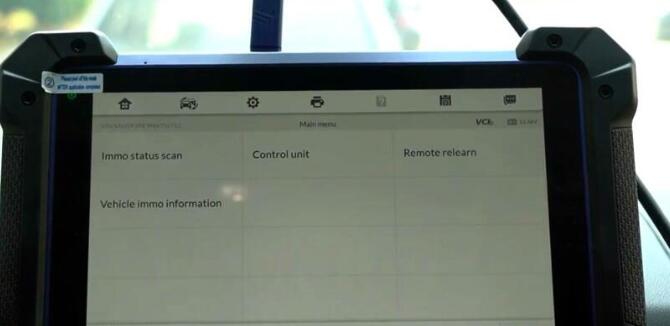
Select the control unit in this interface to enter.
Once the vehicle information is correctly identified and confirmed, proceed with the following steps in order: Key Operation → Key Learning → Learn Key via OBD. Follow the on-screen instructions on the Autel IM608 PRO II, which will prompt you to turn on the vehicle's hazard lights to prevent it from entering sleep mode.
Next, choose whether you're adding a new key or handling an all-keys-lost situation, based on the condition of your current keys. In this guide, we’ll focus on the all-keys-lost scenario.
When you enter the "All Keys Lost" screen, you might be prompted to upgrade the CAS module. This means your current CAS version is outdated and requires an update to proceed.
However, this process carries certain risks and is generally not recommended to perform directly on the vehicle. For safety and reliability, it’s best to upgrade the CAS on a workbench by reading the EEPROM.

The CAS will be updated
After completing the CAS update, follow the prompts on the Autel IM608 PRO II scanner and move the key away from the ignition. You’ll then see the list of key slots available for your vehicle. Select an empty slot to begin the key programming process.
Next, choose the option to generate a key for the ignition switch. If all keys have been lost, the system will notify you that up to 64 attempts may be required to successfully start the vehicle. Confirm to proceed.
Prepare a compatible BMW key and the Autel XP400 Pro programmer.
Depending on your BMW model, select either a semi-intelligent key or a smart key. In this tutorial, we’ll use a semi-intelligent key as an example. Begin by inserting the key into the ignition switch and programming it into the vehicle’s immobilizer system.
Then, follow the on-screen instructions on the Autel IM608 PRO II scanner—insert the key again and attempt to start the engine. Be aware that in an all-keys-lost situation, up to 64 start attempts may be required. During this process, make sure the vehicle’s battery voltage and charge level remain stable.

Follow the prompts to attempt key programming up to 64 times.
If the start attempt fails, follow the on-screen prompt and select “NO.” Remove the key from the ignition and place it into the XP400 Pro key programmer. Then, repeat the previous steps to perform the next start attempt. One of these attempts will eventually result in a successful engine start.
Once the vehicle starts, leave the key inside for at least 30 minutes as prompted. Perform the "Sync DME" function at least 10 times to ensure proper synchronization. Then test the key buttons and start the car to confirm successful programming.
The above is a step-by-step overview of key programming on a 2009 BMW X5 using the Autel IM608 PRO II key programmer. For a visual guide, you can also watch tutorial videos from JoeDLocksmith - Automotive Locksmith on YouTube. This article is intended for educational purposes only and should not be used for any illegal activities. We hope it helps!