Faster Delivery in 3-5 Days
Faster Delivery in 3-5 Days

The MaxiVideo MV480 is an essential addition to the Autel diagnostic tool lineup, designed to inspect hard-to-reach areas with precision and ease. With its advanced imaging technology and innovative features, it sets a new standard for digital visual inspections.
This cost-effective, safe, and reliable videoscope is ideal for technicians and professionals across various industries—especially in automotive diagnostics.
If you're interested in a powerful tool that can uncover hidden issues and elevate your inspection game, keep reading as we explore the MV480’s features, design, and unmatched versatility.
The Autel MaxiVideo MV480 is a next-generation digital videoscope designed for inspecting hard-to-reach areas with precision and ease. Featuring a 1-meter semi-rigid, flexible, waterproof cable and 10-level adjustable LED illumination, it offers a practical, cost-effective solution for automotive, mechanical, and industrial inspections.
In summary, the Autel MV480 is a professional-grade, versatile inspection tool that delivers high-resolution imaging and advanced features—ideal for technicians diagnosing hidden issues inside engines, pipes, wiring, and more.

The Autel MaxiVideo MV480
The Autel MaxiVideo MV480 features dual high-resolution cameras—one front-facing and one side-facing—both delivering crisp 1920×1080 HD image quality. This ensures clear, detailed visuals that make it easier to detect issues that lower-quality inspection tools might miss.
With the ability to seamlessly switch between the two cameras, users can perform more versatile and comprehensive inspections. The wide field of view and flexible perspective allow for precise and efficient diagnostics across various scenarios and components.
Additionally, the 10-level adjustable LED illumination provides optimal lighting in any environment. Even the smallest defects become visible, making the MV480 an invaluable tool for accurate assessments in complex automotive and industrial settings.

The Autel MV480 supports high-definition pictures and videos.
The MaxiVideo MV480 videoscope features a vibrant 4.1-inch color LCD display with a sharp resolution of 1200×720.
This high-quality screen delivers clear and detailed images, enabling technicians to carry out precise real-time inspections with confidence. Its user-friendly interface ensures easy operation, reducing training time and boosting overall productivity.
The MV480 is powered by a built-in 2600mAh rechargeable battery, delivering up to 4 hours of continuous operation.
This extended battery life is ideal for lengthy inspections, reducing the need for frequent recharging and allowing technicians to work without interruption. Its dependable power source ensures the device is always ready when needed, enhancing overall workflow and productivity.

The MV480 has lon-lasting battery
The MaxiVideo MV480 is equipped with a slim 8.5mm camera probe, designed to access tight and hard-to-reach areas. This makes it especially valuable for inspections inside vehicle engines, pipes, and industrial components, where space is limited.
Paired with a high-resolution camera, the slender probe allows technicians to clearly view and evaluate critical areas with precision.
Additionally, the semi-rigid flexible cable provides excellent maneuverability even in confined spaces. The combination of flexibility and visibility enhances the accuracy and efficiency of inspections across machinery, facilities, and infrastructure.
When used alongside an Autel diagnostic scanner, the MV480 becomes a powerful tool for comprehensive vehicle maintenance and diagnostics.
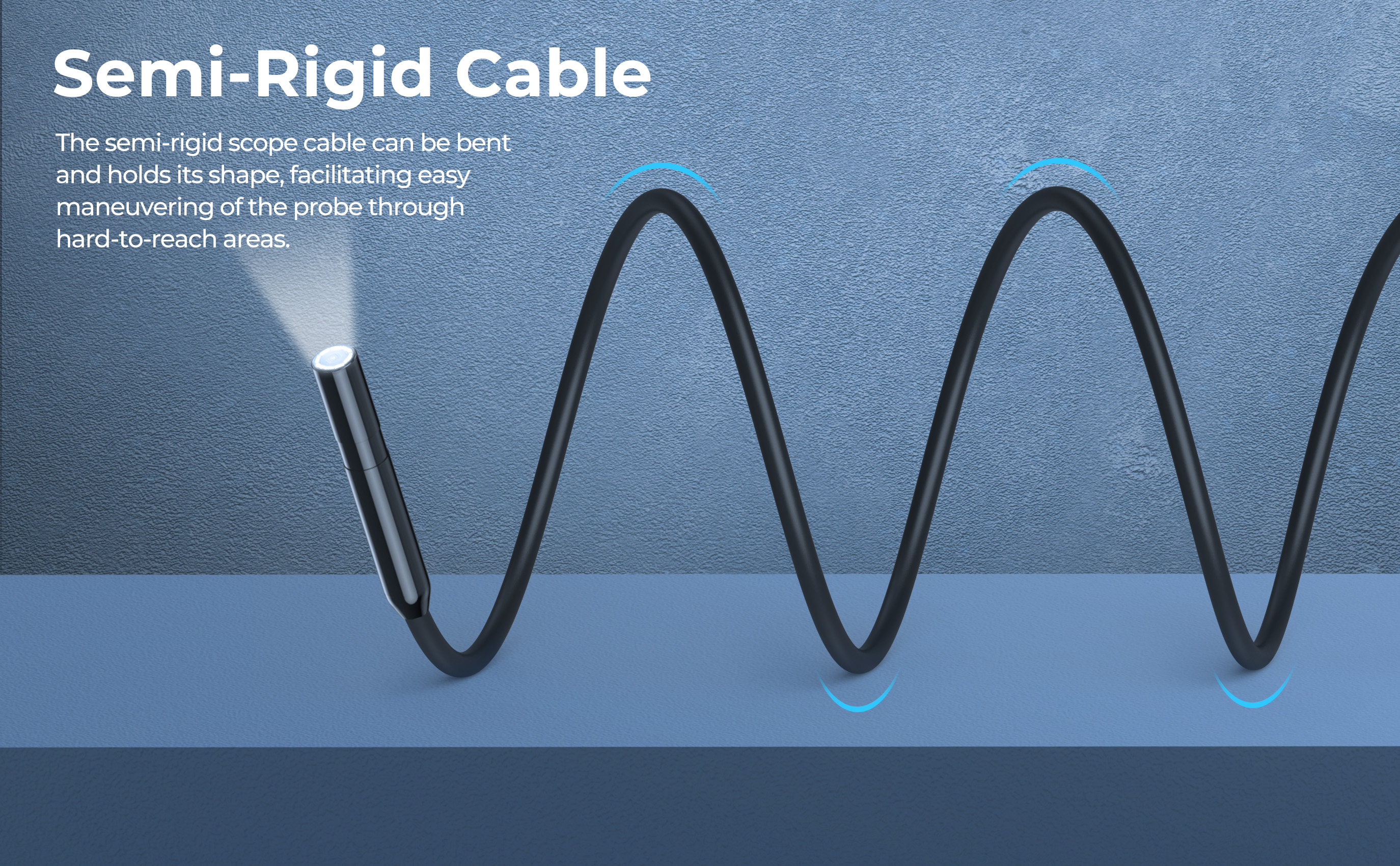
The MV480's semi-rigid flexible cable provides excellent maneuverability
The MV480 is a multi-purpose solution ideal for a wide range of applications—from inspecting industrial machinery and equipment to evaluating infrastructure and maintaining facilities.
Its durable design and advanced features make it a highly adaptable tool that performs reliably across various environments and inspection needs, delivering fast and accurate results every time.

The use of MaxiVideo MV480 improves diagnosis speed, service quality and saves costs.
Step 1: Hold the tool with the screen facing you and press the Power button to turn it on. The Autel logo will appear, followed by the live image display.
Step 2: Press the Shoot button to take photos in Camera mode or start/stop videos in Video mode. In Settings or Play mode, press it to return to the live image screen.
Step 3: Press Camera/Video button to switch between camera mode and video mode. Press and hold the Camera/Video button to switch between front camera and side camera.
Step 4: Press OK button to freeze the image in camera/video mode. Press SHOOT button to save the freeze frame.
Step 5: Press the UP and DOWN arrow buttons to zoom in or out while in camera/video mode. The zoom indicator bar displays onscreen and adjusts to indicate magnification status.
Step 6: Press LEFT or RIGHT to adjust screen brightness in camera/video mode. A bar shows LED intensity.
If you are interested in the MaxiVideo MV480 and want to learn about all its features, you can purchase it through the obdprice website. We also recommend that you check out the Autel MaxiBAS BT508 battery tester, a complementary accessory that expands the diagnostic and maintenance capabilities of the device.
Leave a comment