Faster Delivery in 3-5 Days
Faster Delivery in 3-5 Days

With the rapid development of automotive electronic safety technology, security gateway (SGW) has become a standard feature of many new cars, which has not only improved vehicle network security, but also brought new technical challenges to the maintenance industry.

Security gateway (SGW) in the car
This article will analyze in detail the necessity of SGW unlocking, and guide you on how to efficiently complete the unlocking operation through Autel diagnostic scanners. At the same time, it provides practical solutions for common faults to help maintenance technicians seize technical opportunities.
As a "firewall" for the vehicle's electronic systems, the Security Gateway (SGW) will limit access to key control modules to prevent illegal tampering or malicious operations. However, this also means that conventional diagnostic equipment will not be able to perform the following key repair functions:
With Autel's SGW Unlock feature, you can safely and legally access these features, ensuring that routine repairs and in-depth diagnostics proceed smoothly.
At present, new models launched by mainstream brands after 2018 (especially European, American and domestic high-end models) are generally equipped with security gateway modules, including:
Note: Some models of Japanese and Korean models (such as Toyota, Honda, Hyundai) will not be gradually equipped until after 2020, and the protocol is relatively open.

1.Open the diagnostic tool and select the "Diagnosis" or "Service" function
2.Automatically detect or manually select the vehicle model
3.After the system detects SGW, it will prompt the unlocking entrance
4.If the purchase authorization is not available, the system will pop up a purchase prompt window
5.Complete payment or log in to the authentication account according to the prompts
6.After unlocking successfully, you can execute all restricted functions
1.Register a User Account:
Create a free user account on the AutoAuth platform.
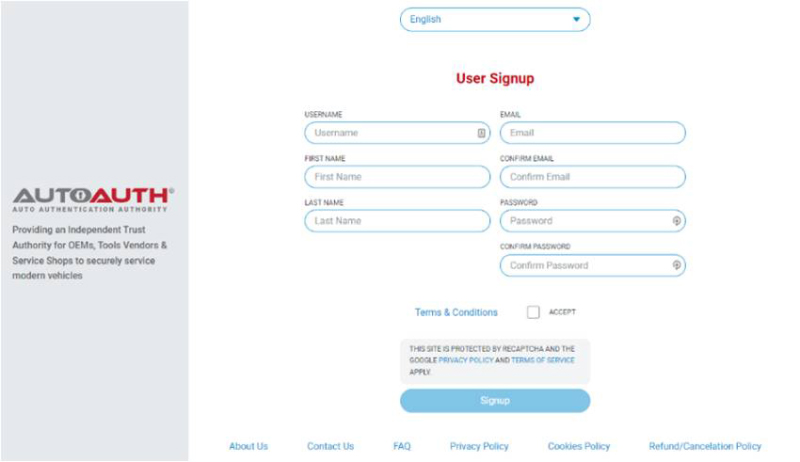
Create an account on the AutoAuth platform
2.Register a Service Center/Independent Technician Account:
This often involves a nominal annual fee (e.g., $50 for Autel), allowing you to add multiple users and register diagnostic tools.
3. Register Your Diagnostic Tool:
You'll need to register your specific diagnostic tool (e.g., Autel MaxiSYS, Bosch ADS) and its serial number within your AutoAuth account.
4.Ensure Valid Software Subscription:
Verify that you have a valid software subscription for your diagnostic tool, as this may be a requirement for access.
5.Stay Updated:
Keep your diagnostic tool software up-to-date to ensure smooth functionality and access to the latest features. When the free update service expires, you can purchase software update service to keep up to date.
6. Login to your AutoAuth Account:
When using your diagnostic tool, you'll need to log in with your AutoAuth credentials.
1.Check if the AutoAuth account is valid and within the validity period.
2.Check vehicles after 2018
3.Please provide information such as VIN and MMY (make/model/year)
4.Please show the seller a short video and serial number, and upload the data log.
Security gateways are essential for vehicle protection but can hinder diagnostics and repairs. Autel scanners provide a fast, safe, and professional solution to unlock these barriers, ensuring smooth and efficient servicing.
Whether you’re a mechanic, locksmith, or fleet manager, investing in an Autel diagnostic tool will enhance your ability to diagnose and repair modern vehicles with confidence.
Upgrade your diagnostics today with Autel – the smart choice for unlocking security gateways!
Leave a comment