Faster Delivery in 3-5 Days
Faster Delivery in 3-5 Days

Autel has just released a CAN FD Adapter that connects to compatible Vehicle Communication Interfaces (VCIs) to enable its tablets to communicate via the CAN FD communications protocol and diagnose the vehicle.
Notice:
1. Support Can FD Protocol
2. Cannot Work With AP200 or Maxiflash Pro
3. Small Size and Easy to Carry, Superior Flexibility and Durability.
4. The CAN FD Adapter is Currently Compatible With Autel's MaxiFlash Elite J2534-VCI, Wireless Diagnostic Interface, VCI 100 and VCI Mini.
5. Vehicles Supported: Designed to support diagnosis of vehicle models with CAN FD protocol, including the MY2020 GM models.
6. Prior to Use, Update the VCI with The Latest Firmware.
(To update the VCI, use the power supply and plug in the MaxiSYS tablet to electrical outlet. Attach the supplied USB cable to the MaxiSYS tablet. Tap the VCI icon on the Tablet toolbar. Next, tap the VCI firmware version and if an update is available, tap Update for the new version to install. A progress bar will display as the update is installed. Once completed, follow the instructions displayed and reboot the VCI by deteching the USB cable from the VCI and then plug the USB cable back into the VCI. The tabler will then connect to the VCI. A message will display once the VCI update is completed.)
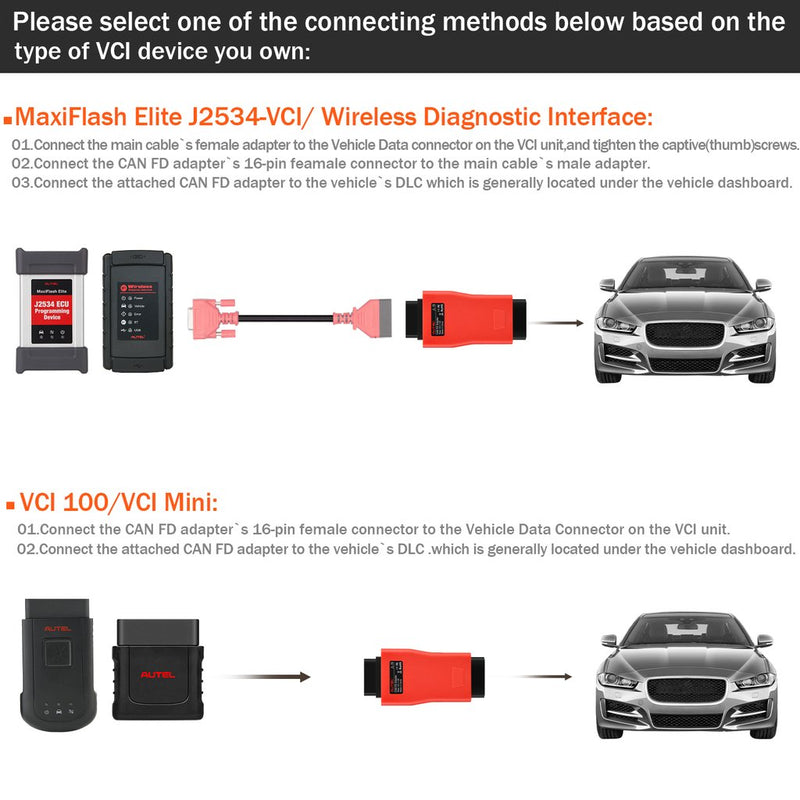
Leave a comment