Faster Delivery in 3-5 Days
Faster Delivery in 3-5 Days

ECU programming is one of the important functions of OBD2 scanner tools. Autel MS908/MS908P/MK908 II needs to be paired with MaxiFlashPro J2534 to perform ECU programming for BMW and Audi.
Open the Autel MS908p scanner, click the MaxiSys menu, select "Diagnosis", enter automatic detection, recommend vehicle communication, and obtain a scan report.


Select "Programming/Customization". Select "Programming".
Follow the instructions below
"Connect the MaxiFlashPro to the vehicle and MaxiSys. Turn off the ignition. Verify that the vehicle battery is fully charged.
Turn the ignition switch on and shut off the engine. Connect MaxiFlashPro to the data link connector. Connect MaxiFlashPro to MaxiSys. Turn on the MaxiFlashPro device and wait until the device is ready.
Once programmed, the technician will have the opportunity to clear diagnostic trouble codes from all ECUs on the vehicle.
Technicians may wish to record DTC and freeze frame data before continuing.
Notes:
Please use a USB cable to connect MaxiFlashPro to MaxiSys. Please make sure MaxiSys is connected to the internet before connecting" Select "Yes". Click "OK" to get the correct VIN. Select "Reprogram ECU".
After establishing vehicle communication, select "ECU-Engine Control Module". Click "Help" and then "OK" to return. Scroll down and select OK. Select "Engine Operation" to continue. Click OK.
You can also page down to read the ECM information, then click OK to download the file for reprogramming. When programming is complete, read the post-programming instructions and click "OK" to continue.
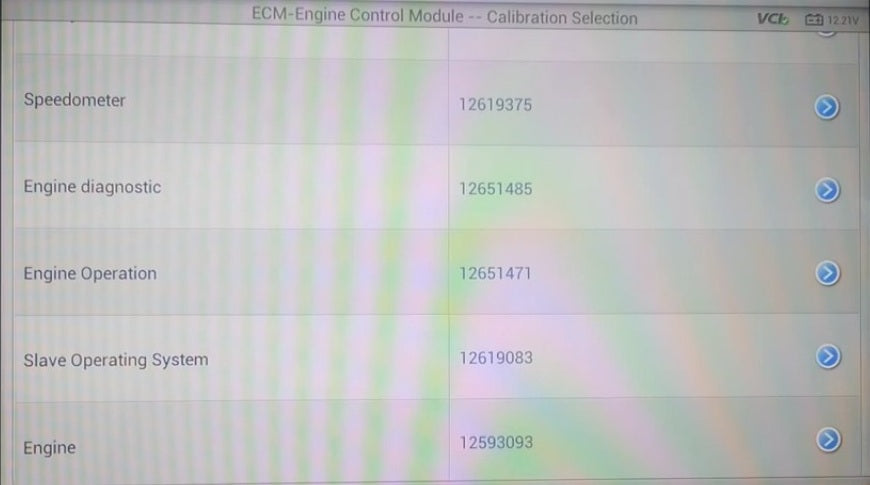
Post programming instructions:
(If there are no controller-specific instructions, turn the ignition off for 30 seconds to reset the controller.
Clearing a DTC will delete stored historical data from all controllers on the data link.
The controller you are currently using, move your interface to any other auxiliary data connector on the vehicle to clear the DTC for the other controller. When completed, return the interface to the data link connector. )
The Autel scanner gives full and detailed descriptions in every step of the operation, so that automotive mechanics and enthusiasts can fully master all processes of ECU programming!
Currently, Autel MS908 is sold out. Its upgraded version is MK908 II. MK908 II needs to be paired with the J2534 programming device (Autel MaxiFlash Elite) to complete ECU programming.
MS908 Pro has been sold out. Its upgraded version is MS908Pro II, which comes with a J2534 programmer Bluetooth VCI and can be used for direct programming.
Related More:
Autel Scanner Mercedes-Benz & BMW ECU Programming Tool
Leave a comment