Faster Delivery in 3-5 Days
Faster Delivery in 3-5 Days

Autel MaxiProgrammer XP400 Pro as a key programmer can be used with Autel IM508, IM508S, IM608, IM608 Pro, IM608S II and other IM tablet scanners for programming data and vehicle keys. Supports reading and writing EEPROM, MCU, immobilizer, engine, Mercedes-Benz infrared key, etc.
(1) Read the transponder data (including Mercedes-Benz infrared smart key) and generate an exclusive key.
(2) Read/write onboard EEPROM chip data, and read/write MCU/ECU chip data.
(3) Read and write remote control transponder data and detect key frequency.
(4) The XP400 Pro is compatible with a key programming diagnostic tablet or a computer with key programming software installed to quickly and accurately read and write transponder data.

Tools: XP400 Pro, APB113 adapter, IM508/IM608
Steps:
1. Connect the key chip to the APB113 adapter and XP400 Pro through wiring;
2. Connect the XP400 Pro to IM508/IM608;
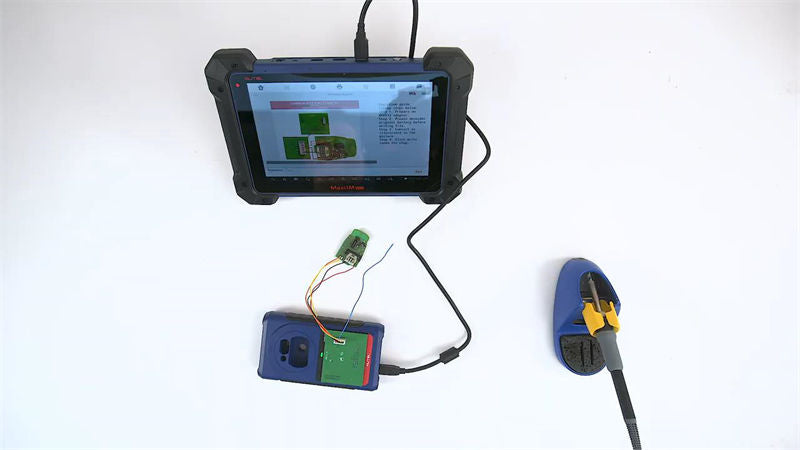
Menu path:
Programmer>>Accept>>Chip (EEPROM, MCU, ECU)>>Chip read and write>>Remote>>Select car model update
Tools: XP400 Pro, APA109 adapter, IM508/1M608
Steps:
1. Connect the ECU to the APA109 adapter and the XP400 Proby wiring,
2. Connect the XP400 Pro to the IM508/IM608;

Tools: XP400 Pro, DuPont jumpers, IM508/IM608
Steps:
1. Connect the ECU to the XP400 Pro via a DuPont jumper;
2. Connect the XP400 Pro to the IM508/IM608;
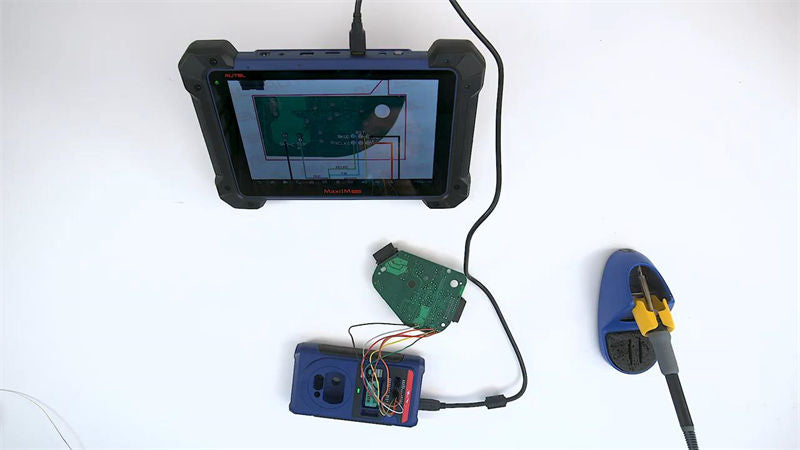

Menu path
Programmer>>Accept>>Chip (EEPROM, MCU, ECU)>>Chip read and write>>Immobilizer>>Select the car model to read and write
Tools: XP400 Pro, APB106 adapter, IM508/IM608
Steps:
1. Weld the MCU to the corresponding position of the APB106 adapter;
2. Connect the APB106 adapter to the XP400 Pro through wiring;
3. XP400 Pro and IM508/IM608 connection:

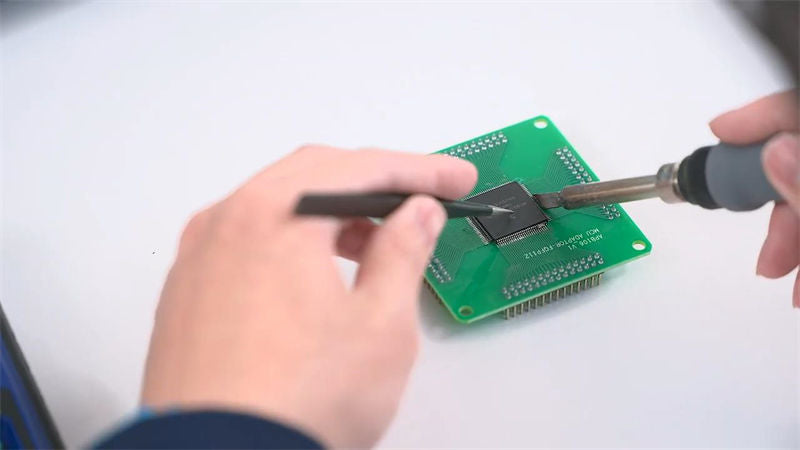
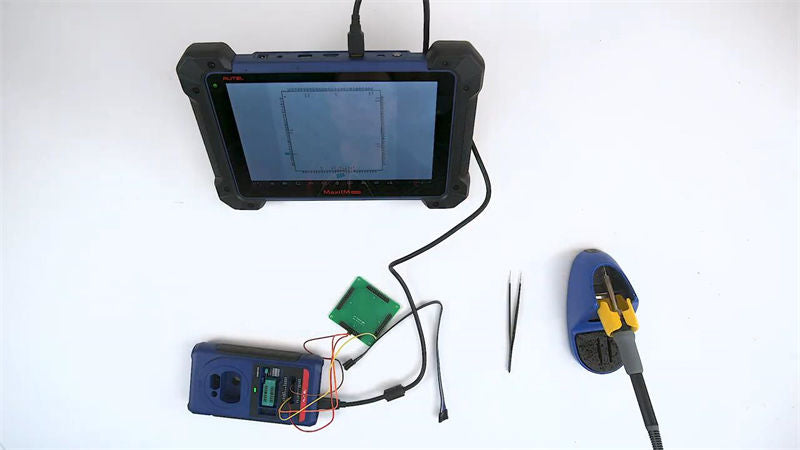
Menu path:
Programmer>>Accept>>Chip (EEPROM, MCU, ECU)>>Chip read and write>>MCU>>Select model to read and write
Tools: XP400 Pro, APA103 EEPROM clip, I508/IM608
Steps:
1. Connect EEPROM to XP400 Proby APA103 clip;
2. Connect XP400 Pro to IM508/IM608;


Tools: XP400 PrO, APA002 EEPROM socket, IM508/IM608
Steps:
1. Place the EEPROM into the corresponding position of the APA002 socket;
2. Plug the APA002 socket into the XP400 Pro;
3. Connect the XP400 Pro to the IM508/IM608.


Tools: XP400 Pro, APB129 EEPROM adapter housing, IM508/IM608
Steps:
1. Solder the EEPROM to the corresponding position of the APB129 adapter (supports 6-pin and 8-pin chips);
2. Plug the APB129 adapter into the XP400 Pro;
3.XP400 Pro and IM508/IM608 connection:
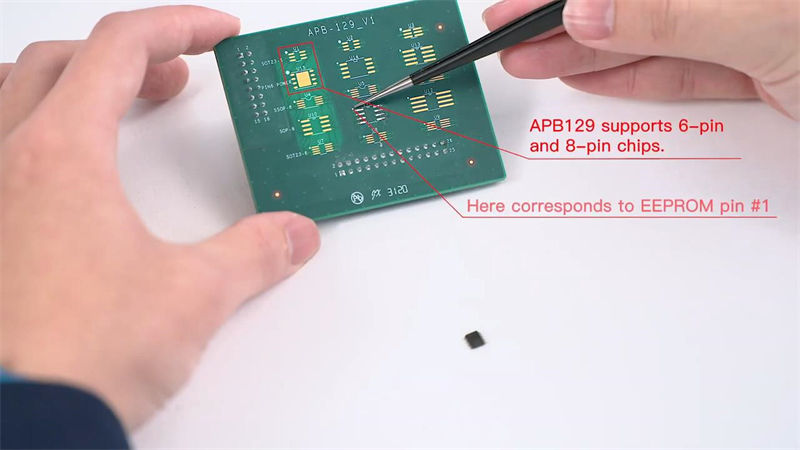
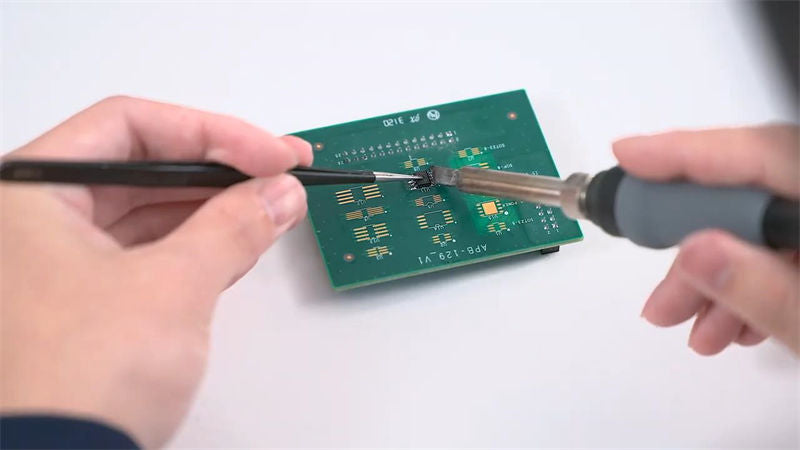
Menu path:
Programmer>>Accept>>chips (EEPROM, MCU, ECU), chip read and write>>EEPROM>>Select the model to read and write.
Using the XP400 PRO with the Autel Maxil range of car key tools will bring you more advanced features than ever before.
Related More:
Leave a comment